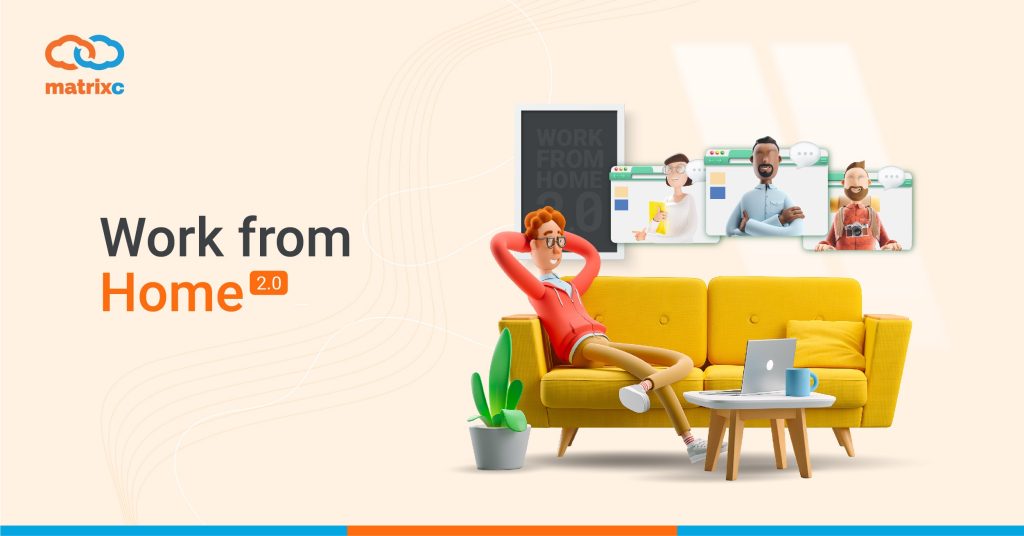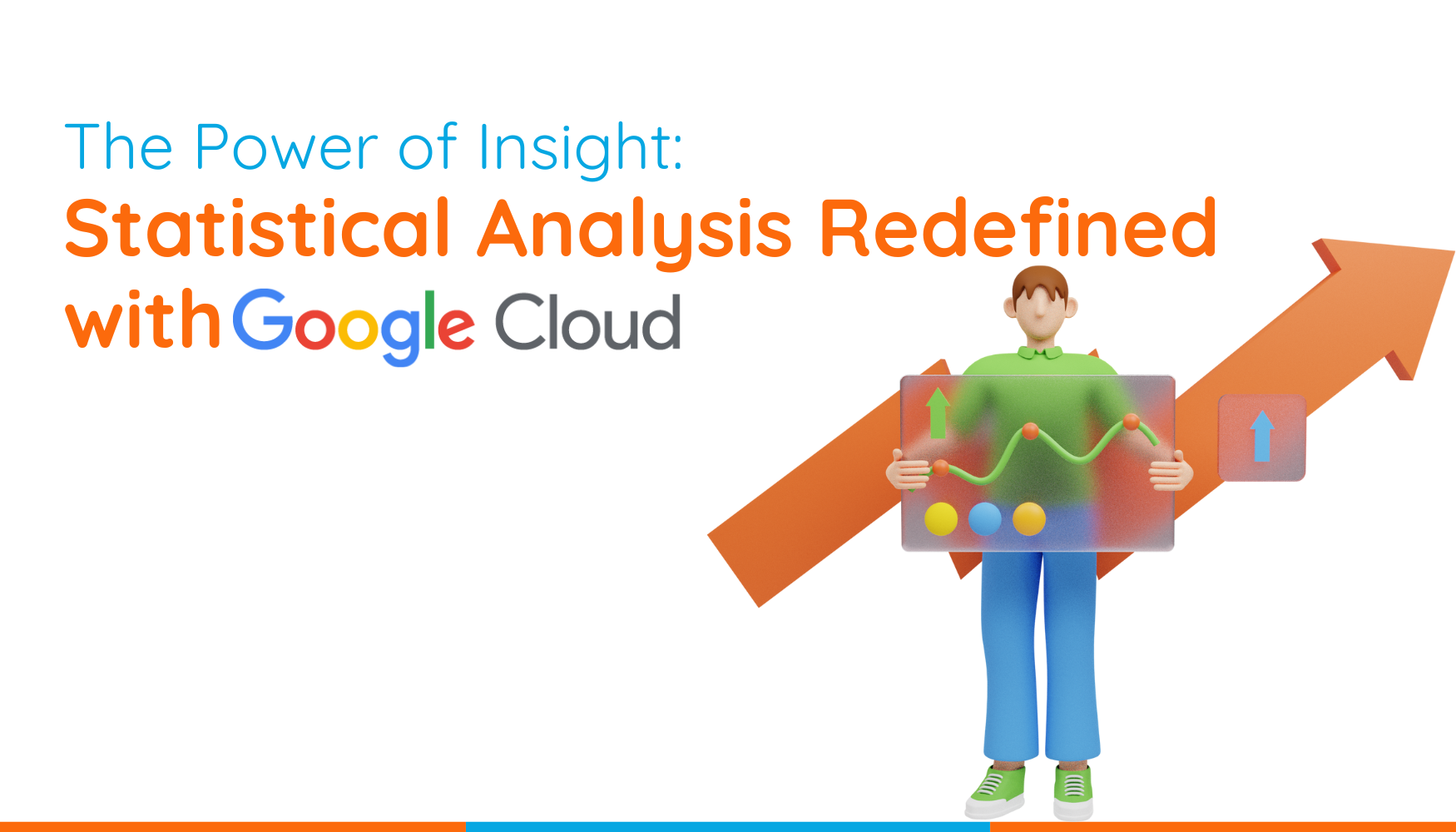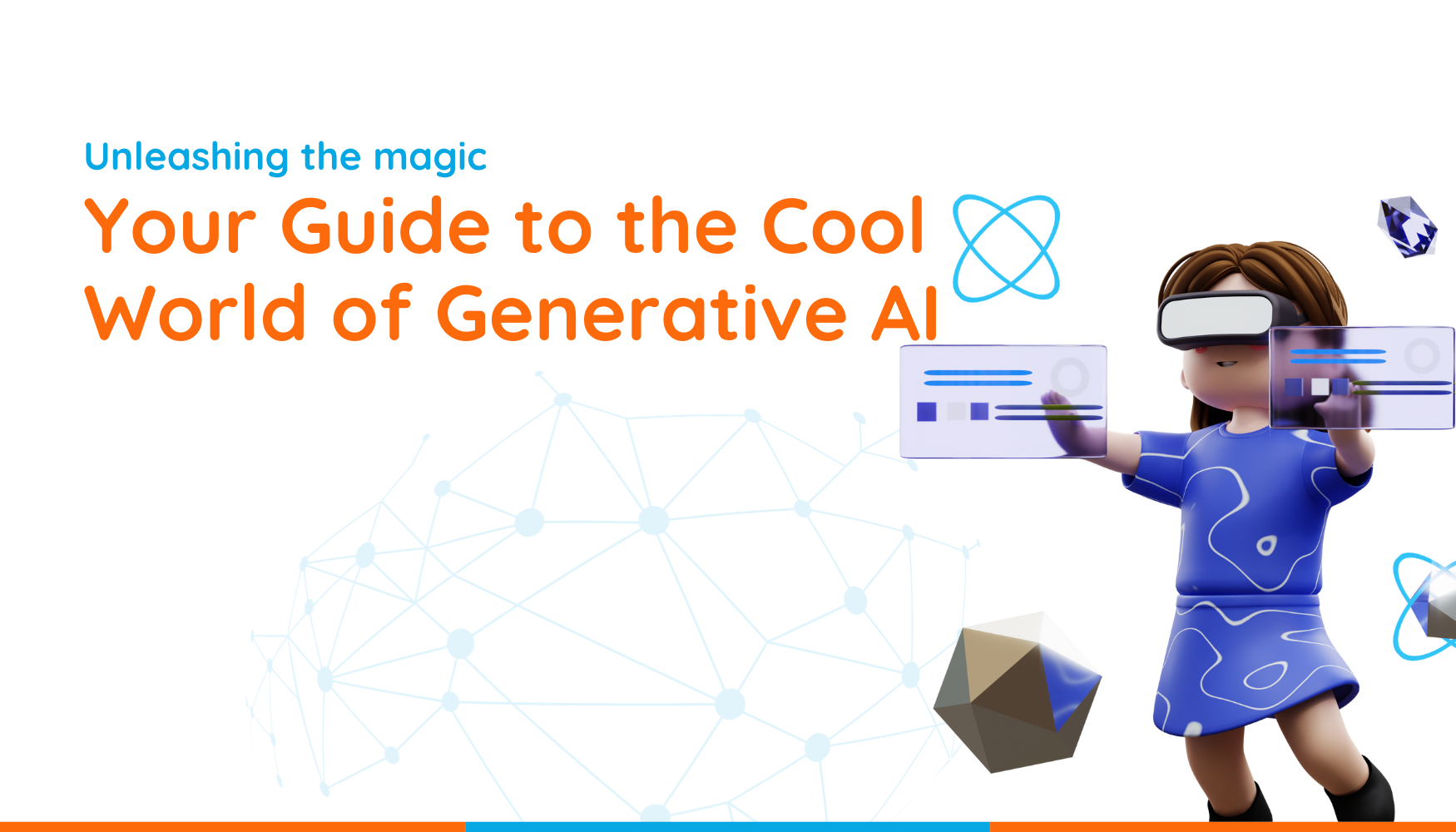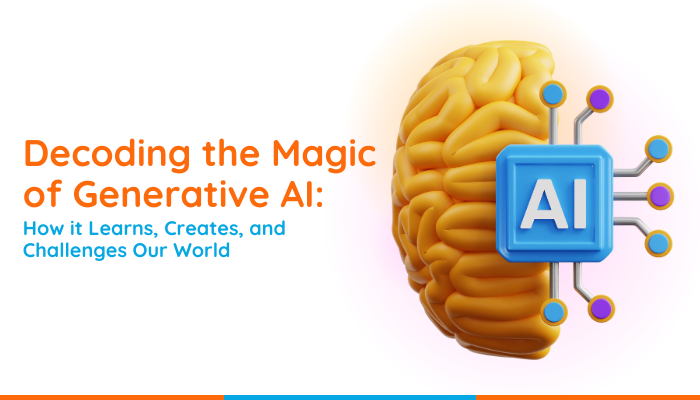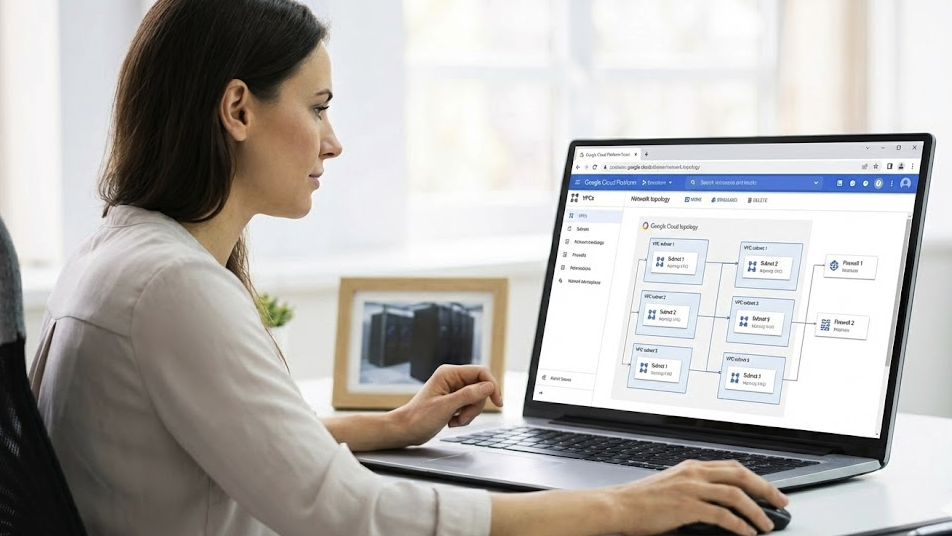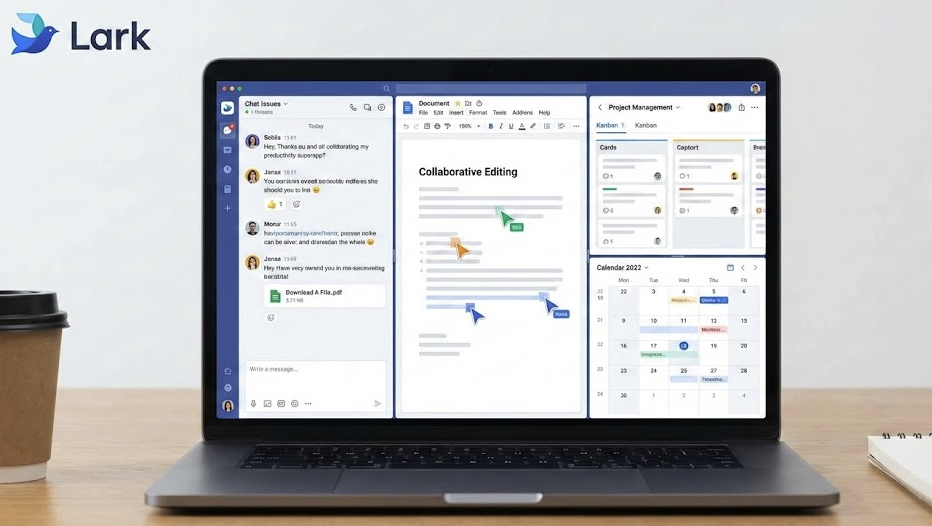Hello peeps, MCO is back! How are you guys coping?
Ahh sweet old MCO, it’s that work from home and dalgona coffee season all over again. However with the lockdown in place, chances are most of the companies are reverting back to working from home for all the good reasons.
Now it’s the best time to explore how Google Workspace comes to aid as a productivity tool! Google Workspace’s video meetings, group chat, and document collaboration apps make it easy to work from anywhere. You can now use these resources to help you and your team get started with working remotely today!
Let’s make work from home great again, shall we?
Part 1: Prepare for remote work and changing workflows
There are several crucial criteria to prepare working from home and converting the workflows seamlessly to cater for it, these are one of it: –
- Always stay connected – Stay connected with your team remotely when telecommuting, manage your schedule, and come behind the best practices to stay connected.
- Utilize Google products to work on team projects – Google Workspace products are designed specifically for seamless collaboration and remote working. Explore how Google Workspace products can enhance your work within distributed teams from anywhere in the world here.
- Change your workflow from paper to digital – Paperwork is no longer essential when it comes to the new digital worlds. As more and more businesses and transactions are going online, a digital-based workflow could expedite the process while saving the earth by going green.
- Work from home with colleagues who aren’t using Google Workspace – Some may think that using Google Workspace has its limitations as the wonderful features are not shared with those who are not on Google Workspace. You are wrong! Google Workspace now can extend its amazing functionality to non-Google Workspace subscribers!
Part 2: Get Google tips for your industry and role
Google Workspace has been optimizing to address the workflow needs of different industries. You can always choose your related industry or role for tips on doing important job tasks remotely here.
Part 3: Boost your productivity with telecommuting tools
There are ways for you to increase your productivity at work even when you’re at home. Here are some tips that we thought might be useful to you:
- To coordinate daily tasks with communication tools
- Optimizing your inbox to clear the messy backlogs and view prioritized task
- Improve communication by using a clear subject line, a reminder to respond to email, and managing multiple signatures effectively
- Hold effective video conference meetings and events
- Get a better grip on hosting a video via Google Meet here
- Plan your agenda, confirming attendance, and hold meetings from home
- You can host a virtual event and meetings online and invite up to 250 participants (internal and/or external guests)
- Bring your presentation to a new level by using tools such as Google Slides
- Manage projects, assignments, or teams
- Manage onboarding processes and paperwork using tools like Google Forms
- Create a proper flow to plan and manage a project
- Plan a project easily with external clients using collaboration tools
- Set up meeting and brainstorm with your team effortlessly using Calendar and Drive
- Work with data
- Collect and analyze data from your business using Sheets
- Clean up your data using Forms
- Out of office and work from home
- Delegate work when you’re out of the office by notifying your colleagues and assigning work
- Get up to speed after time off by reviewing what you missed from work
Part 4: Get more remote working tips and training
If you would like to know more about Google Workspace features on working from home, here are some websites for you to explore:
Google Workspace Learning Center – Get the most out of Google Workspace when working remotely. Visit the Learning Center for training guides, tips, customer examples, and other resources.
Visit the Google Workspace Learning Center
Google Workspace Youtube Playlist: Working remotely with Google Space – Check out these video tips for working remotely using Google Workspace.
Google Workspace Blog: Remote work posts – Get news, customer stories, and tips on working remotely with Google Workspace
Visit the Google Workspace Blog
Grow with Google: Work, teach and learn from anywhere – Whether you’re an employee, educator, or student working remotely, use these free tools and resources to keep connected and productive.
Any questions or concerns on the new Workspace? Drop us an email at marketing@matrixc.com, we’re happy to advise and help!
Meanwhile, do check our other write-up on ours: 10 Incredible Google Docs Features You Need to Know if you’re interested in this line of articles!