
How to use Google Workspace to automate tasks and save time
Google Workspace is a suite of cloud-based productivity tools that can help you to automate tasks and save time. Here are a few tips on how to do it: Use

Google Workspace is a suite of cloud-based productivity tools that can help you to automate tasks and save time. Here are a few tips on how to do it: Use

Google Workspace offers a suite of cloud-based productivity tools designed to streamline your workflow and enhance team collaboration. From task management and note-sharing to document creation and video conferencing, Google Workspace has it all.

I bet most of you have come across this news: “Parents in Malaysia fret over academic progress amid prolonged school closure, online learning” “With schools to close till Sept, education

In today’s world, with ever-evolving technology in our lives, expectations do not remain the same but always get high. During these times, people have got in need of platforms like
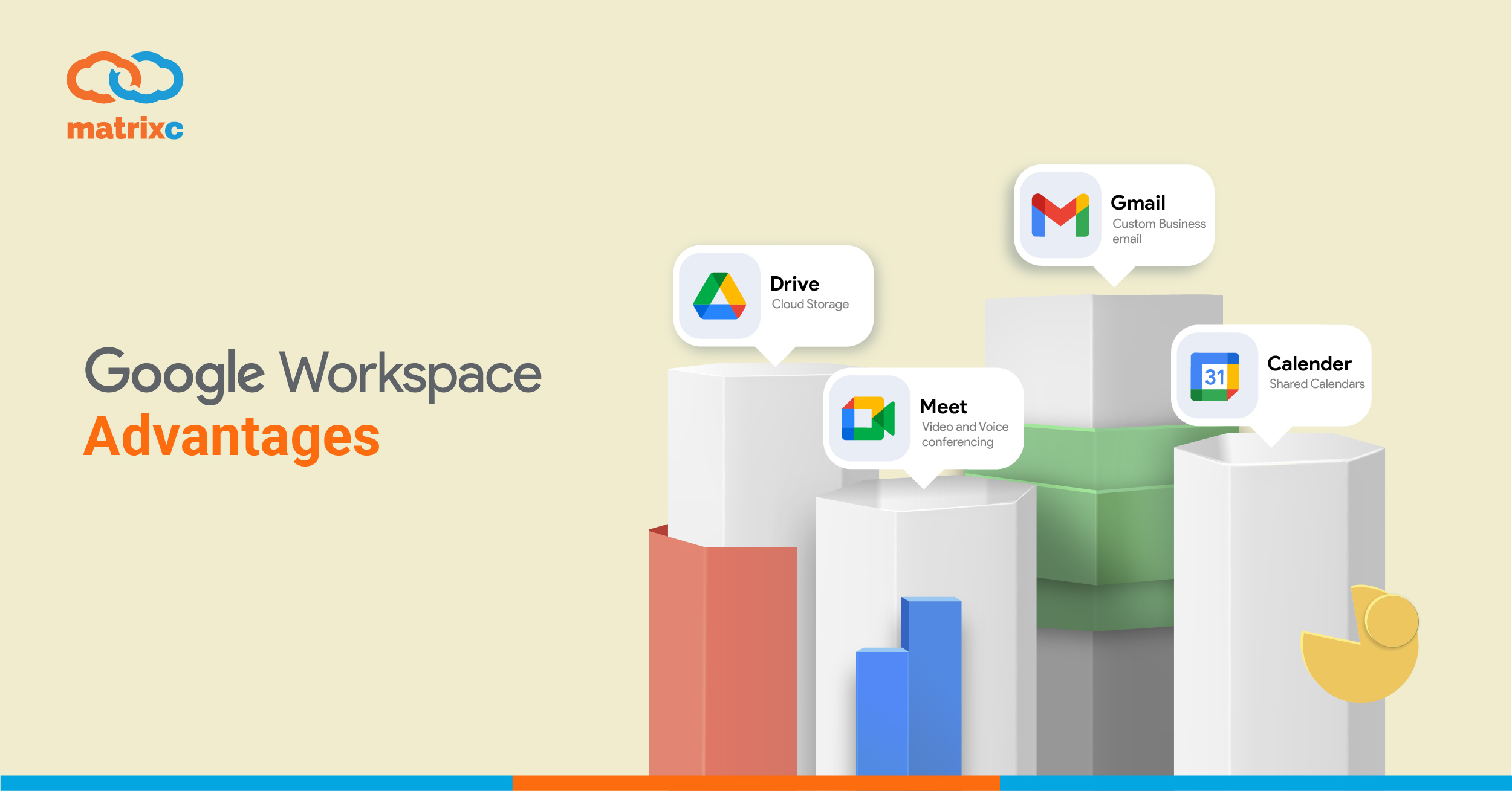
There are a lot of companies out there that offer free services like Google Workspace. You can always take advantage of using Gmail, Google Docs, or Google Analytics for free.
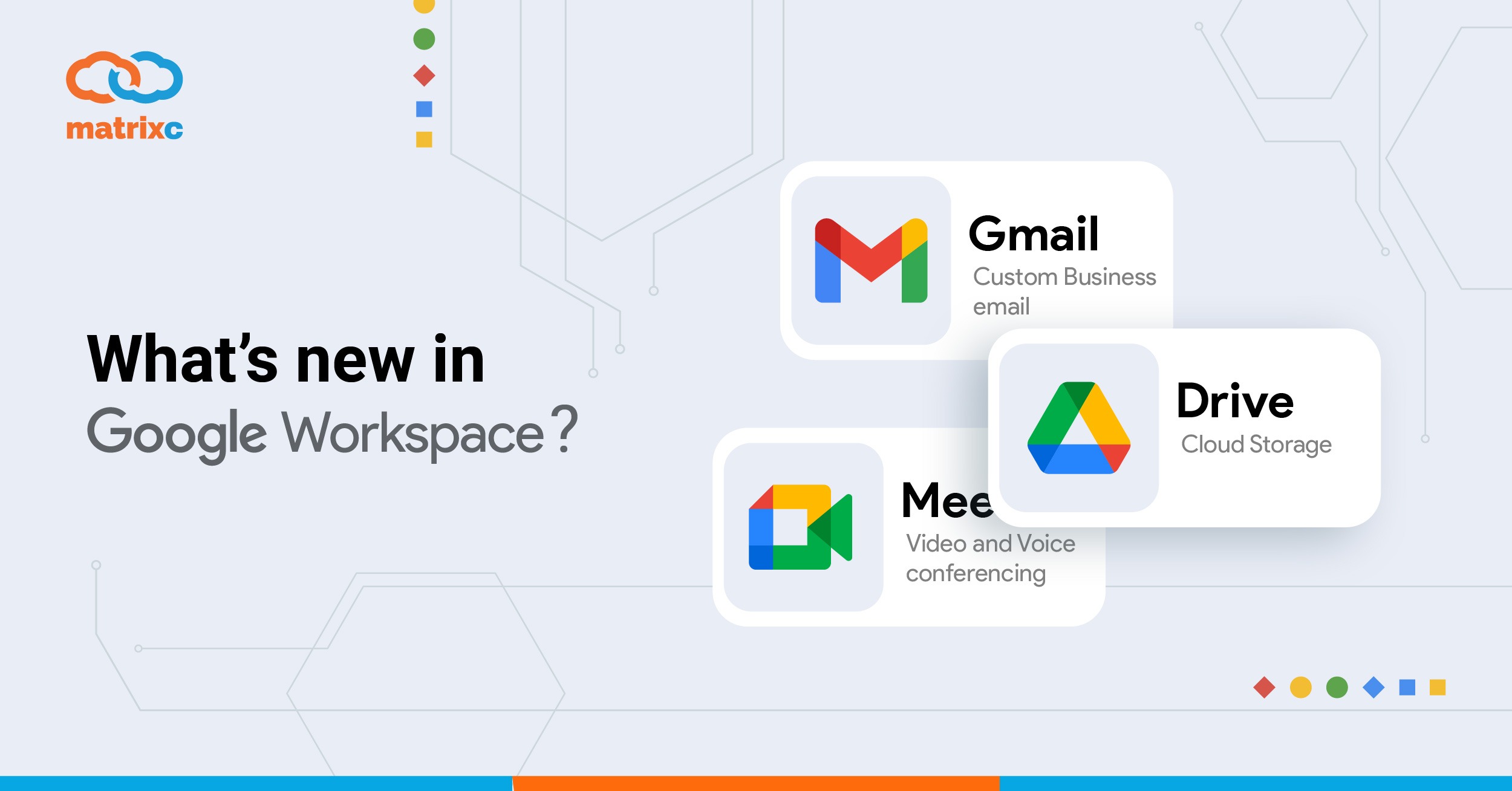
We believe most of you may have already known that Google has announced that G Suite is being rebranded as Google Workspace. Besides getting a brand new colourful and lively

Hosting meetings with Google Meet is pretty easy, fire up a Calendar Event and a meet link just creates itself which can be used by all attendees. However, what happens
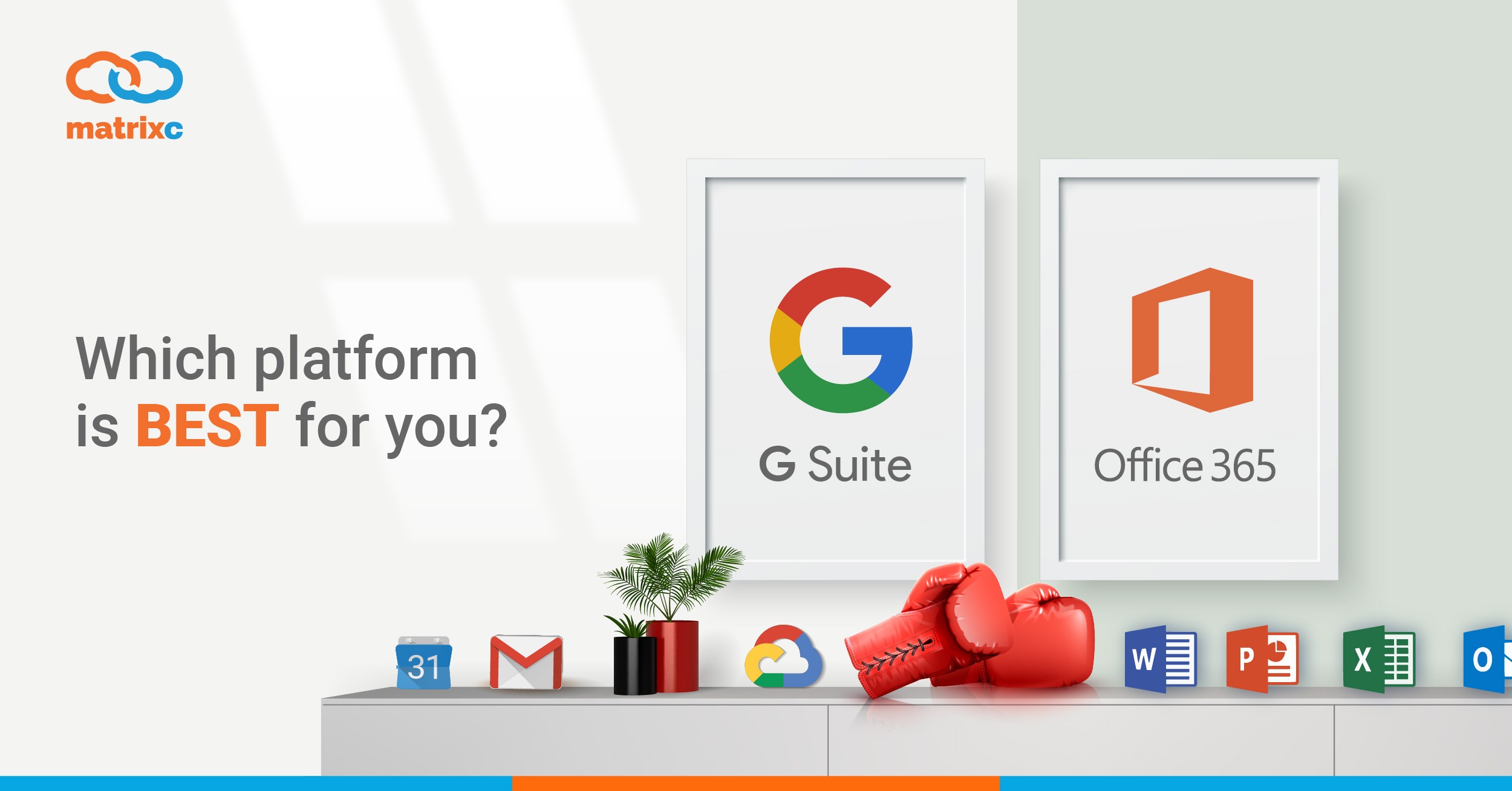
Work. With everybody constantly on the move with something busy to do, you really wonder what is the best way to do things in the most speedy and efficient manner?
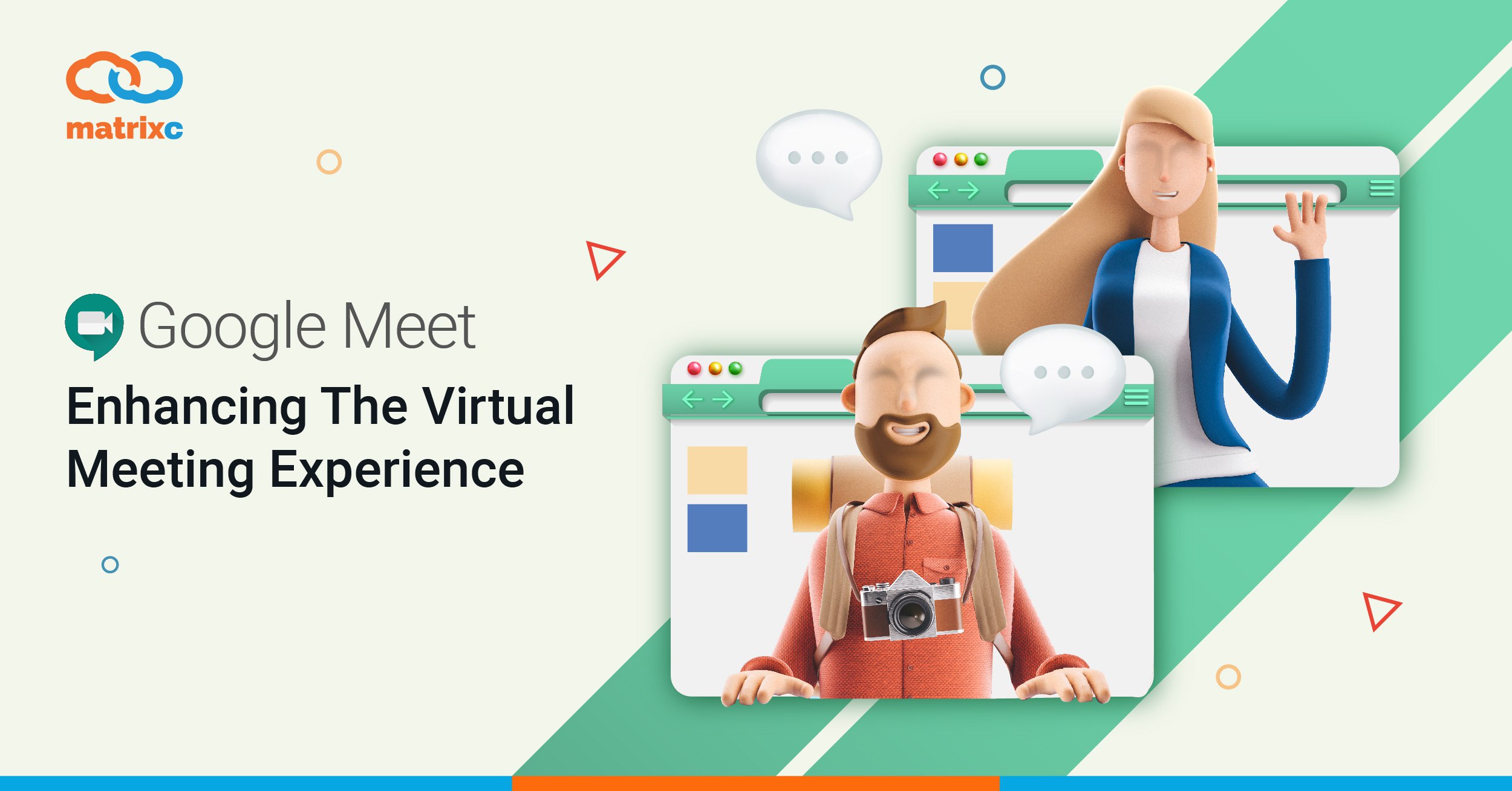
With many businesses and companies carrying out work online, virtual meetings on video conferencing platforms have become more prominent. Some may scoff at the idea and some may rejoice, but

As the fight against Covid-19 is still ongoing, so is the discussion of work from home initiatives. No doubt adopting new norms may come as a struggle to businesses worldwide