
In view of the pandemic that is happening, it is no doubt that educational tools are becoming a necessity for students and teachers to enhance their learning and teaching experience. Other than that, mastering technical skills required to thrive in the modern workforce at a young age via educational tools is also highly beneficial for the users.
As a student, there are an array of educational tools available to choose from – but the main two that stand out are Office 365 Education and Google Workspace for Education, both offer a comprehensive productivity platform for education and classroom management. So, how do you decide which is better suited for you?
Overview
To start off, Google Workspace for Education is a free, cloud-based platform that offers a comprehensive suite of productivity applications, including the staple Gmail, Drive, Docs, Sheets, Calendar and much more. A basic Google Workspace for Education subscription provides you with 30GB of Gmail storage and unlimited file storage space in Google Drive.
Office 365 Education is a similar platform – a free and comprehensive productivity suite, but with web versions of familiar applications such as Word, Excel, PowerPoint, and Outlook. It has also a paid version known as Office 356 Education E5 that provides subscribers with offline productivity apps and additional features. Unlike Google Workspace for Education, Office 365 offers a total of 50GB of storage in Outlook inboxes and 1TB file storage in OneDrive folders.
Productivity Apps
The productivity apps of Office 365 and Google Workspace for Education are fairly similar. Both platforms provide students and teachers the convenience to collaborate on documents in real-time.
In general, Office 365’s applications are slightly more edgy for their powerful features. For instance, Microsoft Word has an advanced autocorrect, image editing and bibliography functions that enable students to complete their assignments. In addition to that, Microsoft Word is integrated with call and response features which can ease communication between students when they work on the same project.
Google, on the other hand, has a better version tracker and history, and a cleaner and more intuitive user interface.
Communications
In terms of communications, Microsoft Teams is used for instant messaging and video calls for Office 365. It collaborates with leading technology of Skype for Business such as HD call quality and video conferencing that could accommodate up to 250 participants per session. Not only that, there is a private channel function in Teams so students can host a group discussion, share files and sync calendars for their projects.
On the other hand, Google Workspace for Education gives you Meet, an enterprise-grade video conferencing that is well-integrated with other Google services. With Google’s robust and secure global infrastructure, Meet is a great to-go video conferencing tool.
Classroom tools
The best of Google Workspace for Education is definitely Google Classroom. It is an online application made just for educators to manage students, grade assignments, and monitor performance. Google Classroom provides easy access for the students via their inboxes so that they will not miss any assignment alerts or important updates. As for teachers, they can even make announcements and share grades with parents by inviting them into the online classroom.
Office 365 too previously had a Microsoft Classroom app, but all its features were shifted to Microsoft Teams instead. Teams have the same capabilities as Google Classroom but it looks a little different – more cluttered interface compared to Classroom, making the features rather confusing to use.
Forms
Both Google Workspace for Education and Office 365 both have ‘Forms’ applications to create questionnaire sheets, surveys, and quizzes, and are able to analyze the results when they come in. However, Microsoft comes out on top with its additional grading and feedback functionality.
Security
When it comes to security, Google Workspace for Education employs an advanced encryption system, security audits, and multi-factor authentication to protect user’s private information.
Similarly, Office 365 Education also has a high security protection against threat. It comes with an Advanced Threat Protection, that works to monitor email, suspicious links and potential malware and other cyberattacks. On top of it, Office 365 Education also includes Active Directory, which allows you to set access restrictions and manage user credentials effectively.
So, which platform works the best for you?
Certainly, the answer depends ultimately on your needs. If you prefer a cloud-based and user-friendly platform, Google Workspace for Education would be the best option for your institution. On the other hand, if you require advanced services for your institution and don’t mind paying a small subscription fee, Office 365 Education would be a better choice for you. Check here out the rates.
If you still can’t make up your mind, you can contact our team of experts and we can know your needs and recommend the best platform for you.
Like our articles? Check out more of our work here: 5 Awesome Gmail Hacks for Vacation
Why STAX is the Key to Smarter Cloud Management In today’s data-driven world, businesses need…
Reclaim Your Workday: How Google Workspace Eliminates Productivity-Killing Distractions Where Does Your Time Go? Have…
Cybersecurity faces unprecedented challenges in today's digital world. Organizations deal with complex cyber threats every…
Is Your IT Ready for the Future? How Google Cloud’s AI-Driven Infrastructure Transforms Business Growth…
Discover the Power of Google Cloud Platform
As businesses embrace hybrid work, cybersecurity risks are increasing. Employees access company data from multiple…