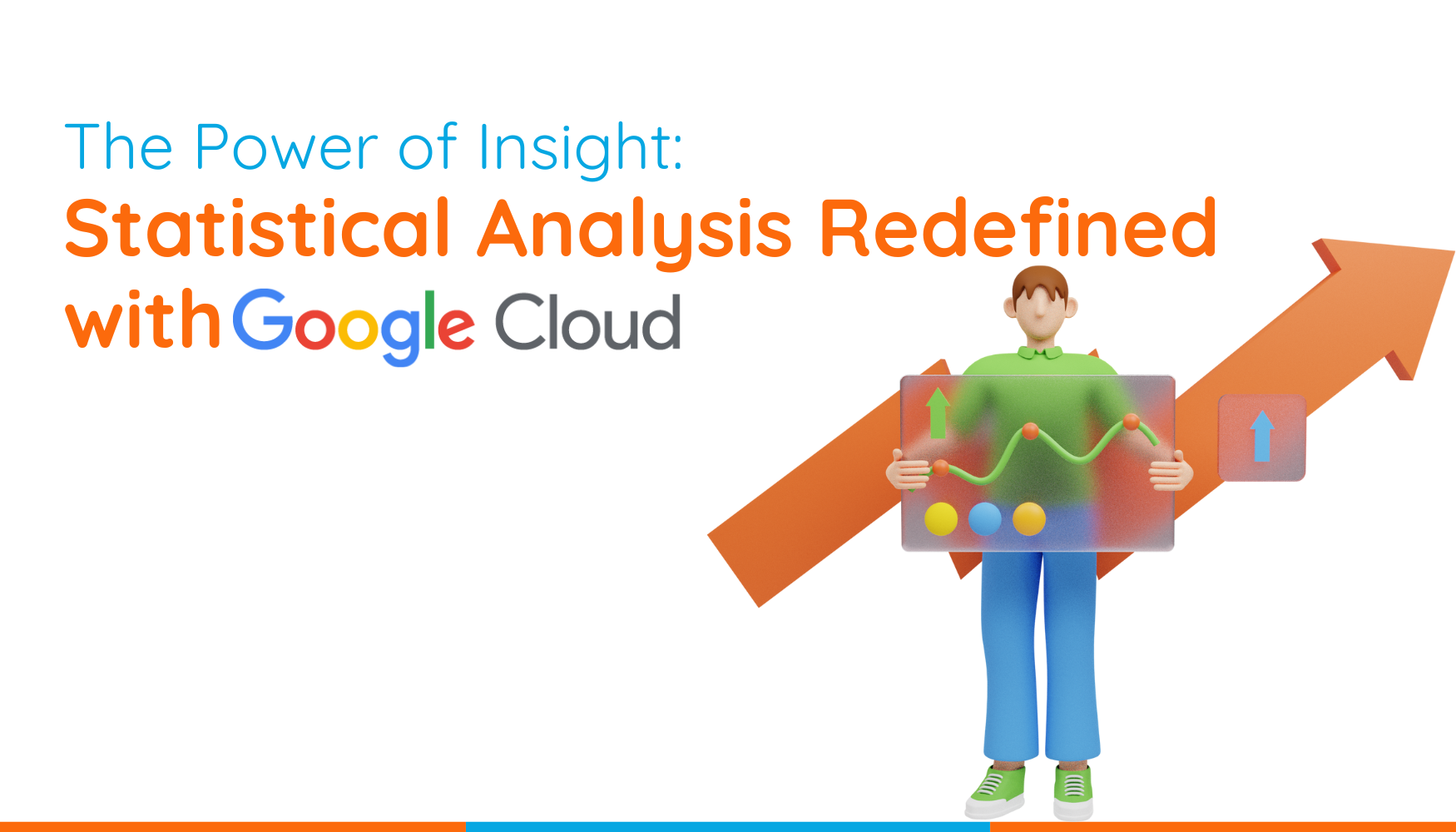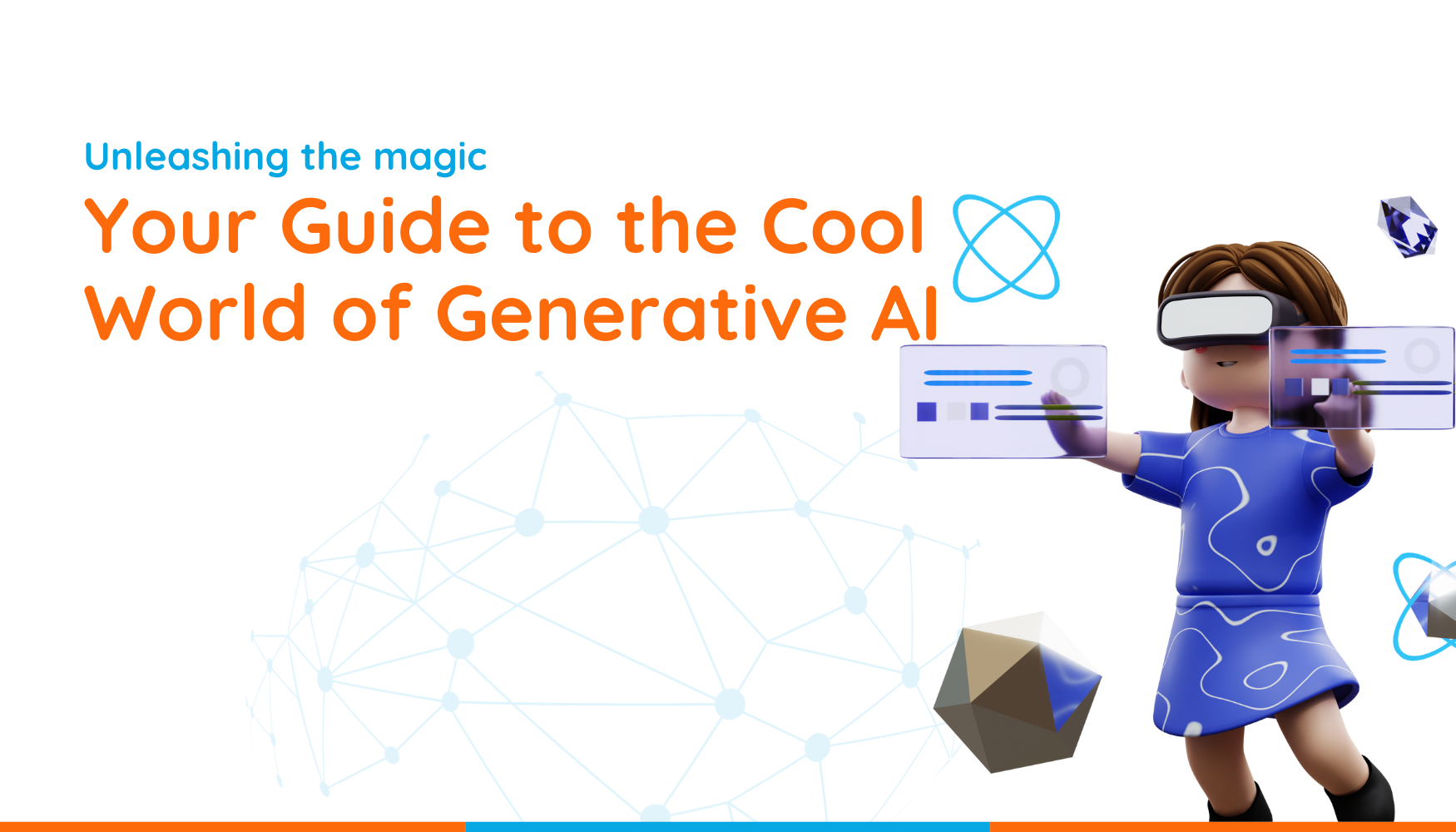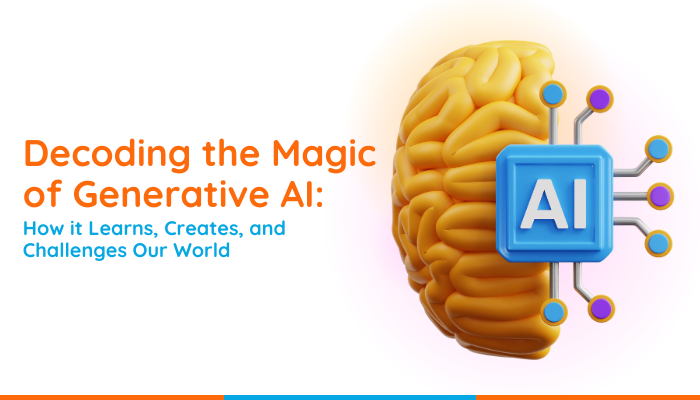As businesses increasingly migrate to the cloud, data protection has become a top priority. For high-growth companies, safeguarding sensitive data while maintaining accessibility for teams is essential—but it often feels like a balancing act. Fortunately, cloud platforms like Google Cloud provide advanced security solutions that offer robust protection without compromising accessibility, even if your team doesn’t have deep security expertise.
In this article, we’ll explore how to protect your business data using cloud security solutions, ensuring that your information stays safe while remaining easily accessible to those who need it.

1. Why Cloud Security Is Critical for Business Data Protection
Data breaches and cyberattacks are a growing threat to businesses of all sizes, and as companies scale, the risk increases. Cloud platforms offer built-in security features designed to protect your data from these threats, while providing the flexibility needed to manage business operations.
Key Benefits of Cloud Security Solutions:
- End-to-End Encryption: Cloud services like Google Cloud Security Solutions offer encryption for data at rest and in transit, ensuring that sensitive information is protected whether it’s being stored or transferred.
- Access Control Management: Cloud platforms provide advanced tools for managing who has access to what data, allowing businesses to implement identity and access management (IAM) policies that control user permissions.
- Automated Security Updates: Cloud providers continuously update their security systems to stay ahead of emerging threats, eliminating the need for businesses to manage their own security patches.
Pro Tip: Use Google Cloud’s Zero Trust security architecture to verify every access request, reducing the likelihood of unauthorized access to sensitive data.

2. Implement a Zero Trust Security Model
One of the most effective ways to protect business data in the cloud is by adopting a Zero Trust security model. Unlike traditional security models that assume everything inside the network is trusted, Zero Trust operates on the principle that no user or system should be trusted by default.
How Zero Trust Enhances Security:
- Verify Every Access Request: Zero Trust requires continuous verification of every user, device, and connection before granting access to resources, significantly reducing the risk of breaches.
- Micro-Segmentation: This approach divides your network into smaller segments, limiting access to specific parts of your infrastructure and minimizing the spread of potential attacks.
- Multi-Factor Authentication (MFA): Implement MFA as a key component of your Zero Trust strategy, requiring multiple forms of verification to authenticate users.
Pro Tip: Work with MatrixC, a Google Cloud Partner Malaysia to set up a Zero Trust architecture tailored to your organization’s needs, ensuring your data remains secure even as your business grows.

3. Maintain Data Accessibility Without Sacrificing Security
For businesses, the challenge of protecting data often lies in balancing security with accessibility. Employees need easy access to information to stay productive, but you can’t afford to compromise on security. Thankfully, cloud platforms make it possible to maintain both.
How to Keep Data Accessible While Ensuring Security:
- Use Role-Based Access Control (RBAC): Assign roles and permissions based on each employee’s needs, ensuring that they have access only to the data relevant to their role. This limits unnecessary exposure to sensitive information.
- Secure File Sharing and Collaboration: Leverage tools like Google Workspace to securely share documents and collaborate in real time. Built-in encryption and access control features allow for seamless collaboration without compromising data protection.
- Data Loss Prevention (DLP): Implement DLP tools to automatically detect and prevent the sharing of sensitive data, helping to ensure that confidential information doesn’t fall into the wrong hands.
Pro Tip: Use Google Cloud security solutions to encrypt sensitive documents automatically and set access controls for external sharing, providing security without hindering collaboration.

4. Protect Data in Transit and at Rest
Ensuring that data is protected both while it’s being transferred (in transit) and while it’s stored (at rest) is essential to maintaining comprehensive security. Cloud platforms provide advanced encryption technologies to ensure that your data is secure at all times.
How to Secure Data at Rest and In Transit:
- Encryption at Rest: Cloud providers like Google Cloud encrypt data stored on their servers using encryption keys. This ensures that even if data is accessed without authorization, it cannot be read without the proper decryption keys.
- Encryption in Transit: Data transmitted between systems is also encrypted using industry-standard protocols like Transport Layer Security (TLS), protecting it from interception or tampering during transfer.
- Key Management Services (KMS): Use Google Cloud’s Key Management Service (KMS) to create, manage, and rotate encryption keys automatically, ensuring your data remains secure at all times.
Pro Tip: Regularly review and update your encryption policies to stay aligned with the latest security standards and ensure your data remains protected.

5. Automate Security Monitoring and Incident Response
Even the most secure systems can face vulnerabilities, which is why real-time monitoring and automated incident response are crucial for maintaining data security in the cloud. Cloud platforms offer a variety of monitoring tools that can detect unusual activity and trigger automatic responses to mitigate risks.
How to Automate Cloud Security Monitoring:
- Set Up Real-Time Alerts: Use Google Cloud Monitoring to set up real-time alerts for any suspicious activity, such as unusual login attempts or changes to critical settings.
- Automate Threat Detection: Leverage Google Cloud’s Security Command Center (SCC) to automatically detect and respond to potential security threats, reducing the time it takes to identify and mitigate risks.
- Incident Response Plans: Implement automated incident response protocols that activate the moment a security threat is detected, ensuring immediate action to contain and resolve the issue.
Pro Tip: Regularly audit your security settings and use penetration testing services to identify any potential weaknesses in your cloud security setup.

6. Ensure Compliance with Industry Regulations
For many businesses, complying with industry regulations is a critical aspect of data security. Cloud providers offer tools that help businesses maintain compliance with various standards, such as GDPR, HIPAA, and ISO 27001, ensuring that your data practices meet regulatory requirements.
How to Use Cloud Solutions for Compliance:
- Automated Compliance Monitoring: Cloud platforms provide automated compliance monitoring tools that help track and report on compliance status, ensuring that your business stays aligned with industry regulations.
- Audit Trails and Logging: Use built-in audit trails to track all user activity and changes to your cloud infrastructure, making it easier to demonstrate compliance during audits.
- Data Retention Policies: Implement data retention and deletion policies that ensure sensitive data is stored securely for the required period and deleted when no longer needed.
Pro Tip: Use Google Cloud’s compliance tools to automatically generate compliance reports, reducing the manual effort required to maintain adherence to regulations.
Conclusion:
Protecting your business data in the cloud doesn’t have to be complicated. By implementing advanced cloud security solutions such as encryption, Zero Trust architecture, and automated monitoring, your organization can safeguard its data without sacrificing accessibility or productivity—even if your team lacks deep security expertise.
Contact Our Team
Are you interested to learn more about our products?
Do you wish to speak to us for professional advice on digitalizing your business?
Click on the button below to book a complimentary 1-on-1 consultation with an expert from our team.