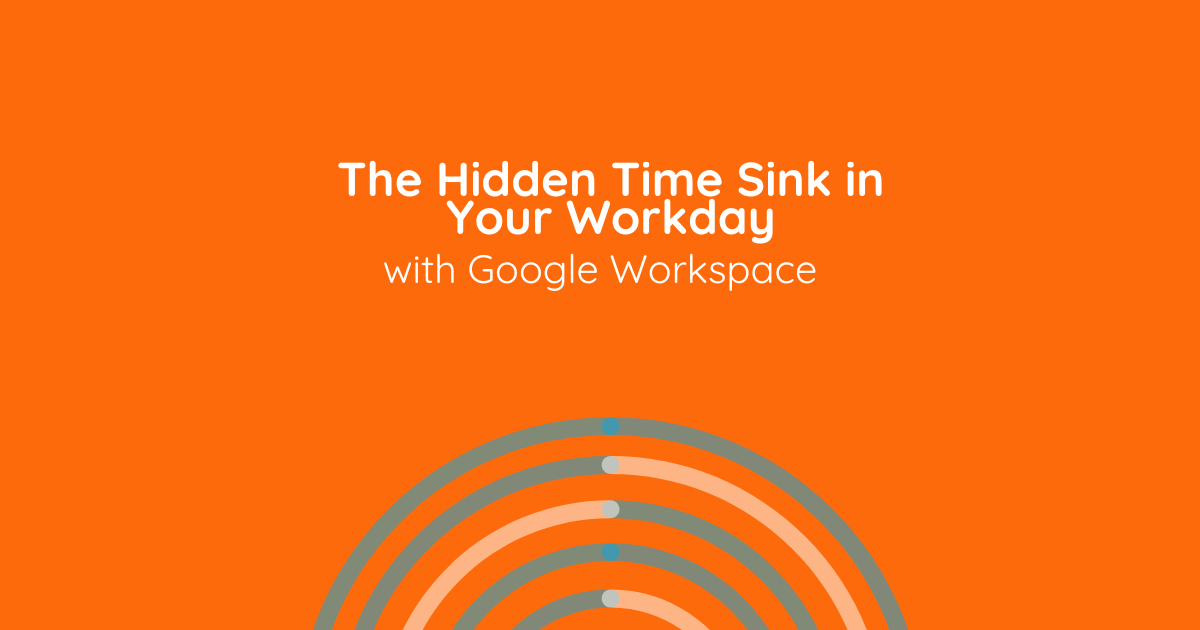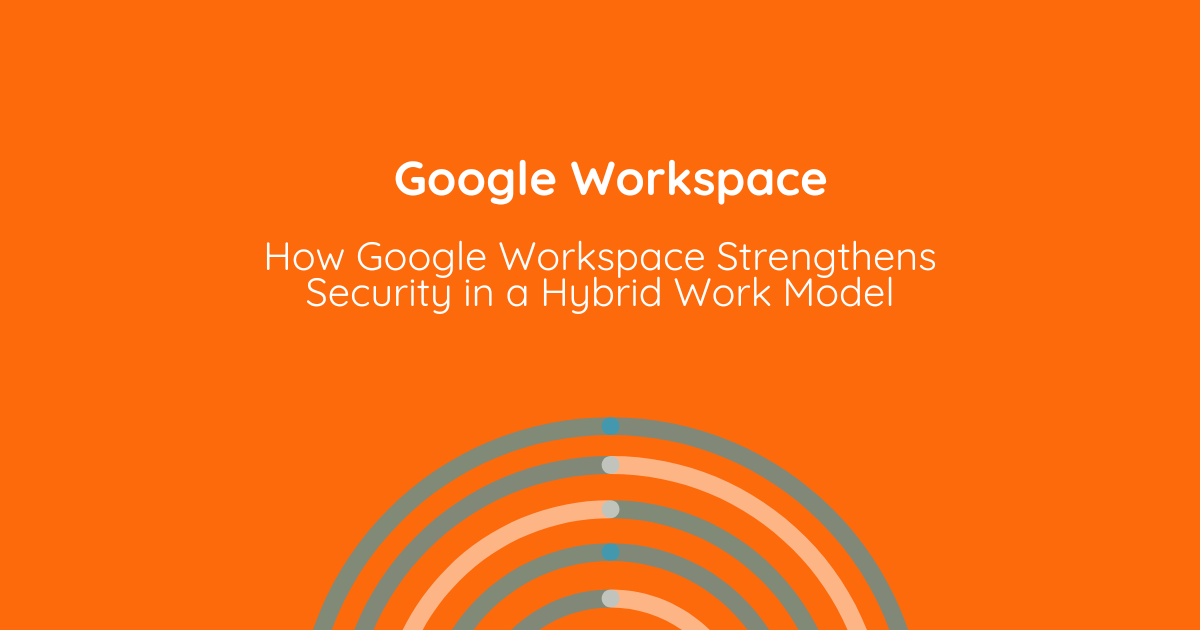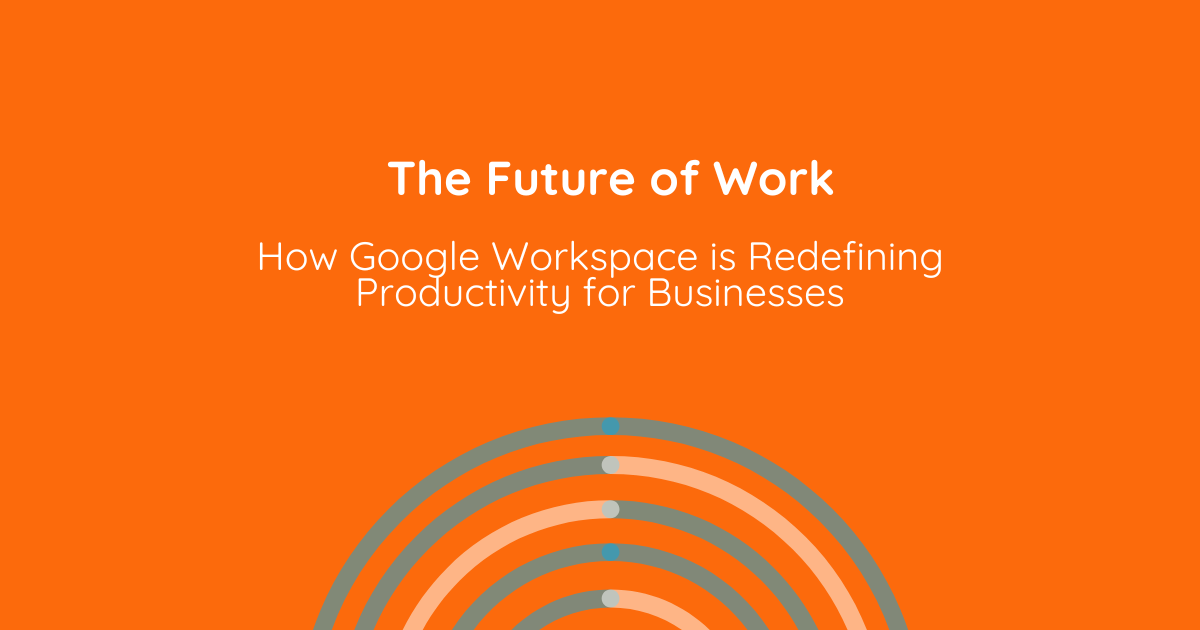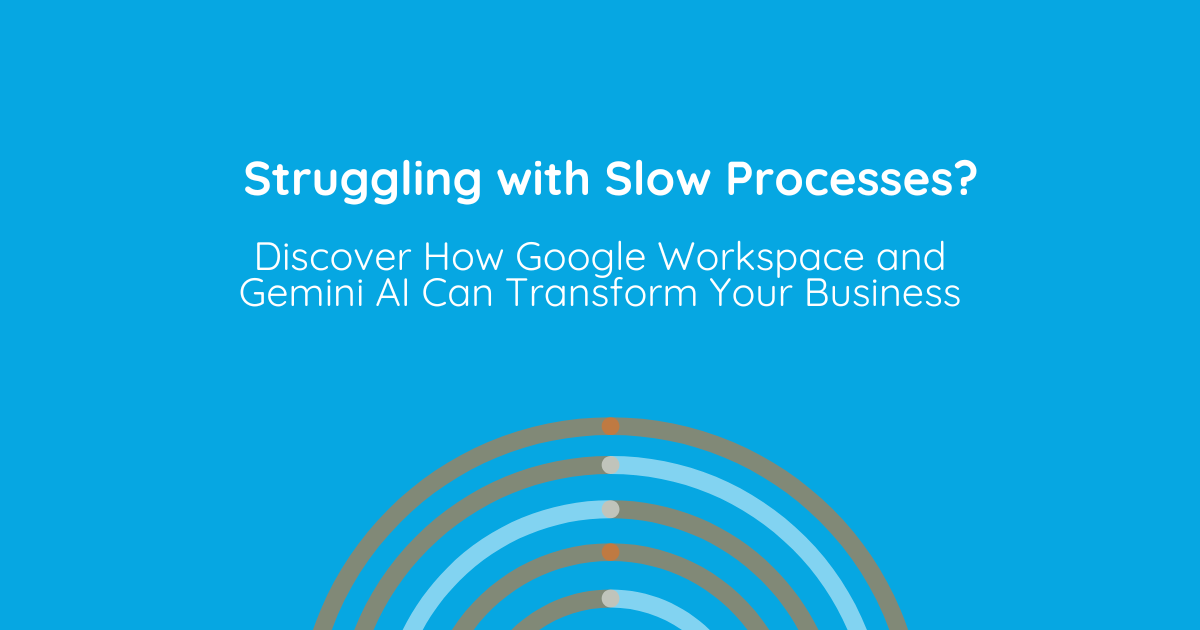Future-Ready Collaboration: How Gemini for Google Workspace Transforms Productivity in Malaysian Enterprises
Future-Ready Collaboration: How Gemini for Google Workspace Transforms Productivity in Malaysian Enterprises In today’s fast-paced digital economy, productivity isn’t just about working faster — it’s about working smarter. Yet across