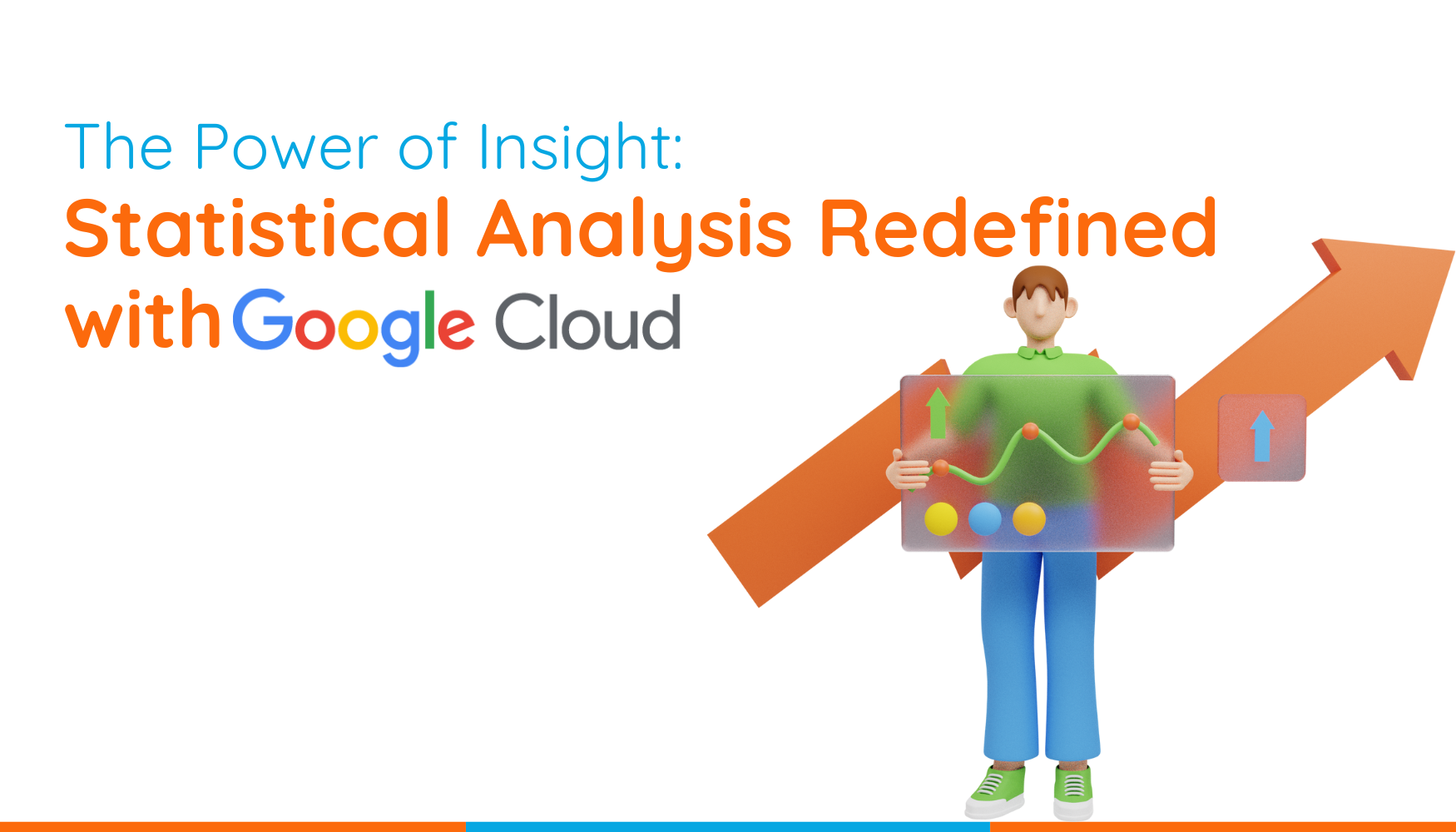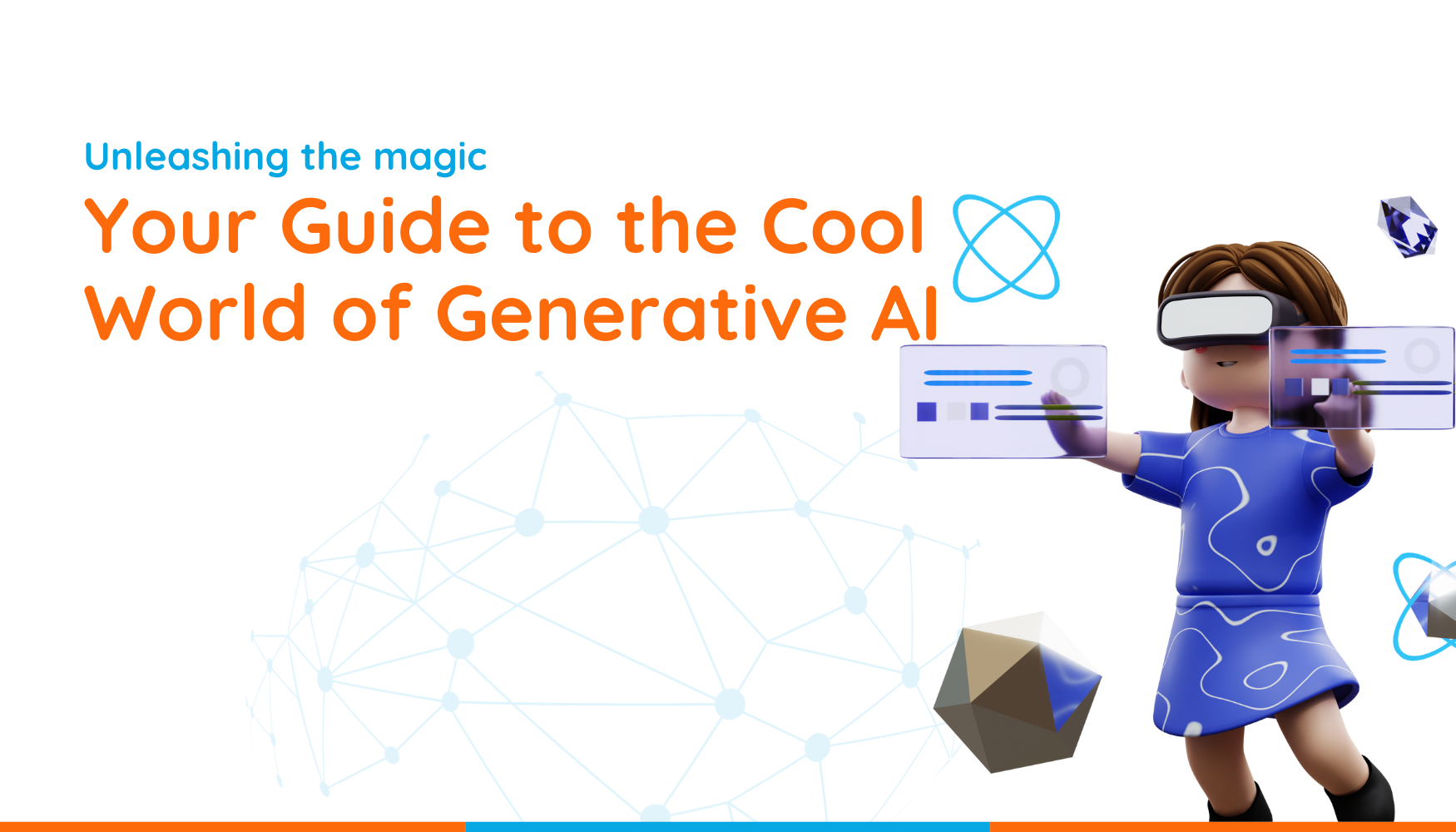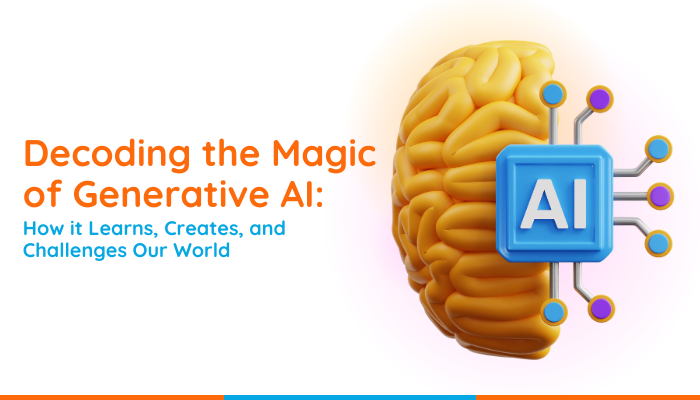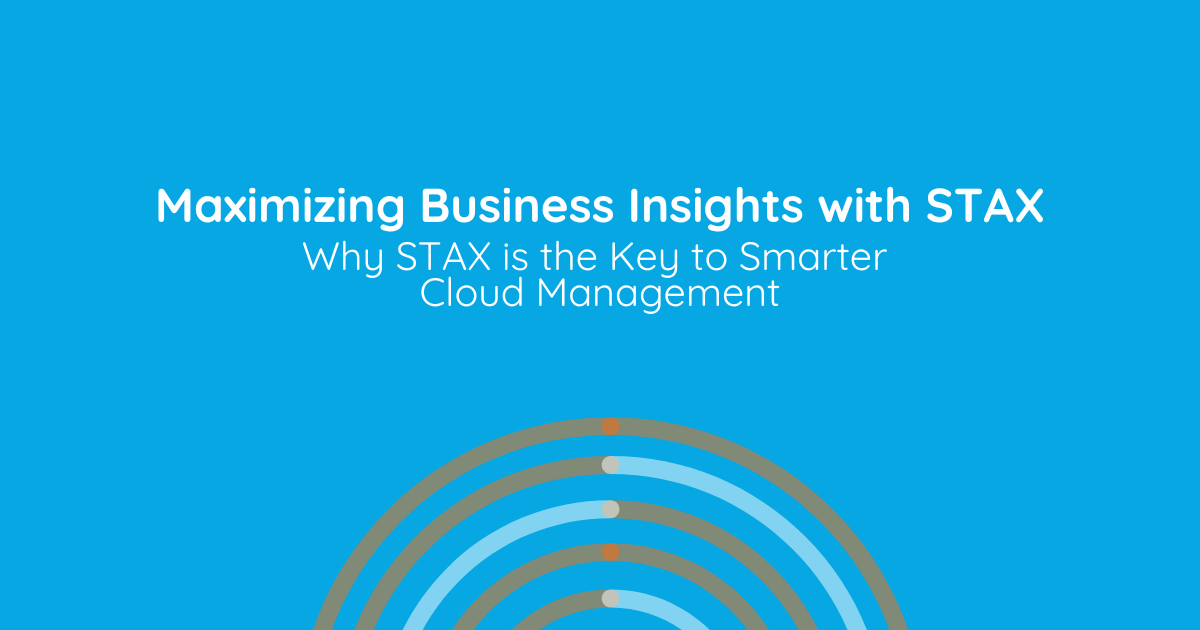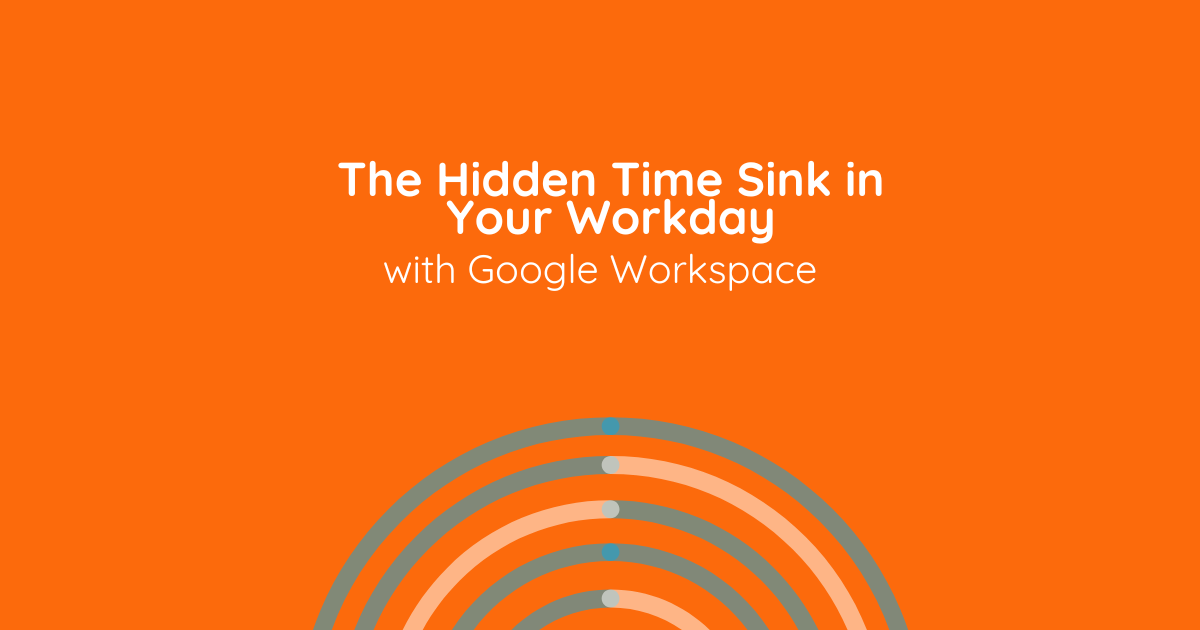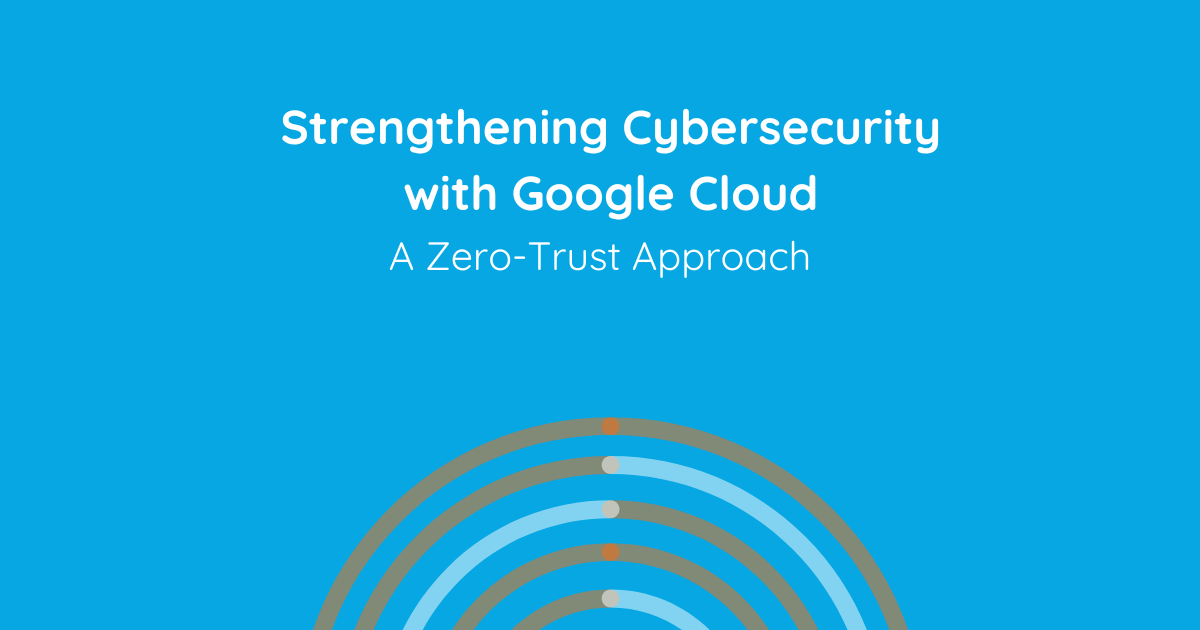We’re almost into the third-month of MCO, and the new norm of working from home doesn’t seem to be so alien anymore. As more and more guidelines about WFH have been made available, it is crucial to pick and adopt the best method for work productivity. And what else is easier than to start using collaborative tools that are already at hand? Yes, we’re talking about the software that you’re probably using for decades – G Suite by Google.
For those who aren’t familiar with it, G Suite is a complete suite of cloud computing, productivity, and collaboration tools, software, and products developed by Google Cloud. By a complete suite, we’re saying that it provides comprehensive solutions for problems faced by most companies & organizations ranging from email, word processing, spreadsheets, presentation decks, shared calendars, cloud storage, video conferencing, and much more!
Now, let’s start by breaking down how each G Suite feature works and how it could help your business!
#1: Make a Schedule and Stick to It
As opposed to the contrary, while we save more time from having to commute to work and being stuck in the traffic jam for meetings, we might just waste more time at home if we’re prone to distractions. What would be the best is for us that we treat WFH just as we would if we were going into an office. Wake up at your normal time, shower and get ready, get dressed (optional), enjoy that mug of morning coffee, and jump straight to start your day! This way, you’ll be able to keep your workflow in check and be able to end your day right at the normal time or even earlier! Without an organized schedule, you’ll eventually lose track of time and ended up feeling like you’re always working, which can overload and burn you out.
For this, Google Calendar can be a useful tool to schedule your meetings and tasks accordingly for the day. Simply block your calendar with the prioritized tasks and make sure that you adhere and complete it on time so that it doesn’t disrupt your planned workflow. In addition, you can also set your working hours in Google Calendar so your co-workers are aware of it. Meeting organizers would then receive a notification if they request for a time that is outside of the window so that readjustment can be made efficiently.
#2: Talk to your colleagues!
You’re not alone. If you find remote working difficult for you, there’s no other person better to talk to if not your colleagues! Share your concern, tips, and hacks to work more effectively together. Google Chat is a great way to have conversations with your colleagues in real-time. Before, you may have to walk to your colleagues’ desk to get an immediate reply, but Google Chat can still grab someone’s attention quickly! Google Chat also allows for Group Chat for small group communications as well as virtual room for ongoing team projects.
#3: Real-Time Collaboration
I am sure you know about Google Drive, Docs, Sheets, and Slides apps – they are prominent for effective document collaborations. You can now work on files simultaneously with your colleagues without having to be in the same room with time. Real-time functions allow you to make fast and effective revisions on the spot, with the peace of mind that changes are saved automatically so no one misses anything. Afraid that too many cooks spoil the soup? Don’t worry, the versions made by different users can be tracked and restored as you wish. The comment function is also helpful to make a remark for your colleague on a particular point or to assign tasks or to request approval.
Google Sheets can also be leveraged as a project plan where your team can provide updates, change deadlines, and add tasks in a centralized document so everyone stays up-to-date on initiatives and able to track progress.
#4: Connect using Video-Conferencing
Social isolation makes all of us a little crazy, but the effect can be greatly reduced when we get to see other people. Google Meet is a video-conferencing tool that allows you to connect with friends, colleagues, conduct a meeting, or even host a webinar. Once Meet is turned on, you will be able to enable live streams, real-time transcriptions, and meeting recording features.
As of 1 July 2020, Google has provided that all G Suite licenses the full Enterprise functionality of Google Meet. This means that meetings can be recorded and saved in Google Drive. The new functionality allows up to 250 active participants to join a meeting, while up to 100,000 users can view it via live-stream. Organizers are also able to turn on live captions to provide Closed Captioning in real-time.
#5: Virtual Whiteboard Capabilities
Very often, meetings call for planning and brainstorming within teammates. While bouncing ideas with your fellow co-workers, it may be more productive to plan with Google Jamboard, where it works as the virtual whiteboard that you have in your office. Even in office environments, Jamboard is often used with its associated digital board device, but the good thing is, now remote workers can too leverage the same collaboration software via the Jamboard app on a tablet or even smartphone.
#6: Importance of Company Culture
At Matrix Connexion, we take the working environment and company culture very seriously. We believe that good company culture is the social basis for success and telecommuting shouldn’t limit our productivity. It’s how we manage people from afar that we build a foundation that allows our business for growth. Our team members have routinely worked from home and still feel nothing less than a full team who commutes to work every day.
Switching to WFH can be frightening to most businesses, but it is fruitful if you are willing to take the leap of faith. Follow the above steps, you can see yourself getting closer towards the goal, at the same time maintaining the relationship with coworkers. You might not be able to grab lunch together or have a happy hour right after work, but it’s nice to have a “round-table” session just to catch up. When the pandemic is over, you can always have an in-person get-together with the entire team. Just stay put until it is safe to do so!
Questions?
If you’d like to learn more about how G Suite can increase productivity and collaboration, please reach out to us via marketing@matrixc.com or visit www.matrixc.com for more information.